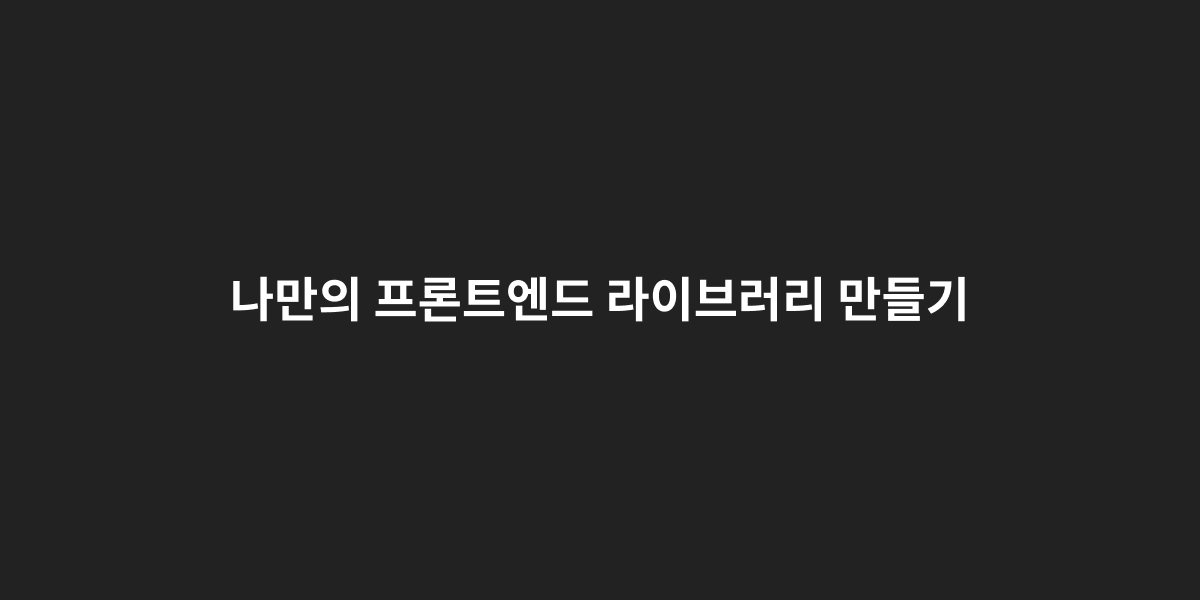
React로 이 블로그를 개발하면서 나랑은 맞지 않다는 것을 느꼈다. 분명히 편한 것은 맞지만 나에겐 2% 부족한 느낌이였다. 자바스크립트 안에서 HTML을 사용할 수 있다는 점은 좋지만 꼭 컴파일이라는 귀찮은 단계를 거쳐야 할만큼 가치가 있는 것일까?와 같은 생각이 들었다.
그래서 나에게 최적화된 라이브러리를 만들려고 한다.
#Tagged Templates
자바스크립트의 기능인 Tagged templates를 활용할 것이다.
이 Tagged Templates는 다음과 같다.
Typescript
const person = {
name: 'John',
age: '68',
};
function introduce(strings, name, age) {
const isYoung = age < 40;
console.log(`${strings[0]}:${name}`);
console.log(`${strings[1]}:${age}`);
console.log(`He/She is ${isYoung ? 'young' : 'old'}`);
}
introduce`name${person.name}age${person.age}`;
/*
name:John
age:68
He/She is old
*/#계획
기본적인 아이디어는 lit과 비슷하다.
방금 말했던 Tagged Templates를 활용할 것이다.
Typescript
import { html, render } from 'my-framework';
const target = document.getElementById('app');
const element = html`<h1>Hello World</h1>`;
render(target, element);HTML
<div id="app"><h1>Hello World</h1></div>리엑트에 useState와 같은 훅도 넣으면 좋을 것 같다.
Typescript
import { html, state } from 'my-framework';
const [count, setCount] = state(0);
const element = html`
<h1>Count: ${count}</h1>
<button
onClick=${() => {
setCount(count + 1);
}}
>
+
</button>
<button
onClick=${() => {
setCount(count - 1);
}}
>
-
</button>
`;컴포넌트도 이런 라이브러리에 빠져서는 안될 요소이다.
Typescript
import { html, component } from 'my-framework';
const greeting = component(({ props }) => html`<h1>Hello ${props.name}</h1>`);
const element = html`${greeting({ name: 'world' })}`;이렇게만 만들면 장점이 있다.
- 컴파일이 없이도 브라우저에서 작동
- SSR 구현이 매우 쉬움
#마무리
사실은 이런 시도를 옛날에도 한 적이 있었다.
그 때도 이런식으로 만들려고 하다가 HTML을 파싱해야한다는 난관 때문에 잠깐 멈췄다가 아직까지 방치중이다.
얼마 전 HTML 파서를 성공적으로 제작했는데 그 코드를 그대로 가져오기만 한다면 아마 어려움 없이 프로젝트를 완성할 수 있을 것 같다.